Is Bottleneck Calculator Accurate? Here’s the Honest Truth
So you’ve spent weeks planning your PC build. Ryzen or Intel? NVIDIA or AMD? You’ve finally picked your parts—an AMD Ryzen 5 5600, RTX 3060 Ti, 16 GB RAM, and a shiny new SSD. It’s perfect… or so you think.
Then someone in a forum drops the dreaded question: “Did you check for bottlenecks?” Wait. What?
You Google it. And now you’re asking yourself: Is bottleneck calculator accurate? You find one, enter your specs, and hit calculate. A number pops up: “CPU bottleneck: 27% at 1080p.”
Now your excitement turns into anxiety. Does this mean your CPU is ruining your build? Should you buy a better one? Or is this just another internet tool giving random numbers?
Take a deep breath. Let’s break it all down—what these calculators really do, why their results often don’t tell the whole story, and how to actually check if your system is balanced.
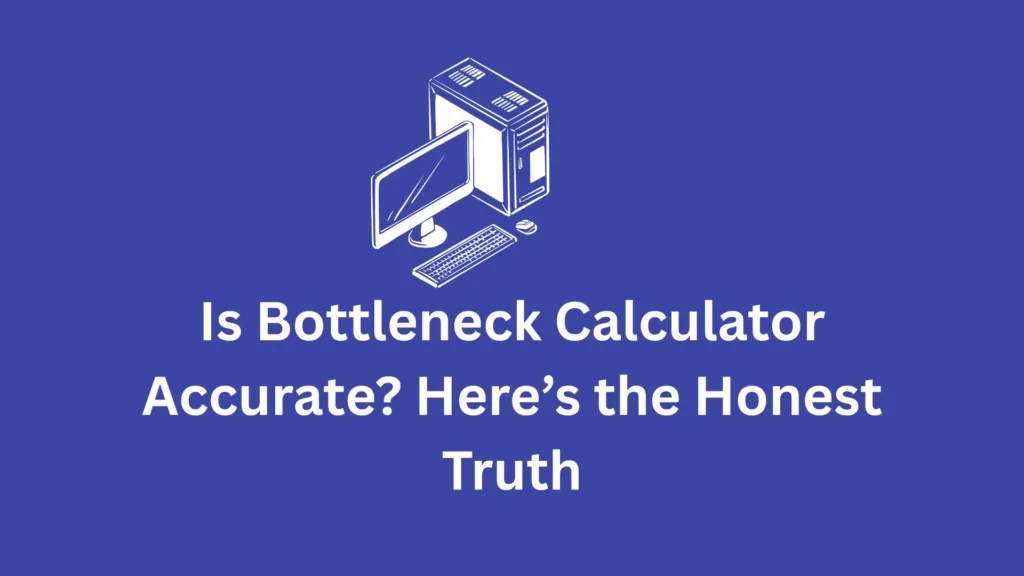
What Bottleneck Calculators Claim to Do
Bottleneck calculators look like a PC builder’s best friend. You choose your CPU, GPU, resolution (1080p, 1440p, 4K), and workload (gaming, rendering, editing), and they give you a “bottleneck percentage.”
For example, pairing a Ryzen 3 3100 with an RTX 4080 might show: “CPU bottleneck: 46%.” The message? Your CPU can’t feed data fast enough to your GPU, so performance will suffer.
Some calculators, like PC Builds or CPU Agent, even show graphs and heatmaps to simulate different workloads. They seem smart, almost like having an expert whispering in your ear.
But here’s the kicker: your PC isn’t just numbers on a page. Real-life performance depends on far more than these calculators consider.
Why Bottleneck Calculators Aren’t the Whole Story
Bottleneck calculators may seem scientific, but the reality of PC performance is far messier. These tools give you a quick percentage—but they can’t account for how your specific system behaves under real-world conditions.
Let’s look at what they often ignore—and why that percentage isn’t the whole truth.
Static Numbers vs Real-World Chaos
Bottleneck calculators rely on benchmark scores and fixed assumptions. They don’t know your exact workload, background apps, or how your components interact dynamically.
Here’s what they often miss:
- 🕹️ Game demands: Games like Cyberpunk 2077 hammer your GPU. Factorio? Mostly CPU-bound.
- 💻 RAM speed & size: DDR4‑2133 vs DDR4‑3600 can make or break performance.
- 🚀 Storage: SSD vs HDD? Huge difference for load times.
- 🌡️ Thermals: Poor airflow or weak VRMs? Your CPU may throttle under load.
- 🔄 Driver & software updates: New patches can boost hardware efficiency.
- 🖥️ Resolution & settings: 1080p stresses the CPU more; 4K leans heavily on the GPU.
So when a calculator shows a 15% CPU bottleneck, that doesn’t mean you’ll lose 15% FPS in every game or task.
What PC Enthusiasts and Experts Say
Browse Reddit’s /r/buildapc or Linus Tech Tips forums, and you’ll notice a trend: experienced builders don’t rely on bottleneck calculators.
One Reddit user wrote: “They’re fine for catching extreme mismatches, but in most cases, they oversimplify.”
Tech reviewers echo this sentiment. Sites like PCWorld and TechPowerUp warn that these tools use outdated databases and don’t account for modern workloads or optimizations.
Their advice? Use them as a rough guide—not as gospel.
Better Ways to Check Your System’s Performance
If you really want to know how your build will perform, these are the tools and methods professionals use:
MSI Afterburner & HWMonitor
Monitor CPU and GPU usage, temperatures, and FPS in real time.
Cinebench, 3DMark, PassMark
Benchmark suites for testing CPU/GPU strength.
UserBenchmark & TechPowerUp
Real-world performance data from thousands of builds.
YouTube Reviews
Channels like Hardware Unboxed and Gamers Nexus test popular CPU-GPU pairs.
“Can You Run It” Tools
See if your system meets game requirements.
These give a much clearer picture than any calculator.
How to Use a Bottleneck Calculator (the Right Way)
So should you ditch bottleneck calculators completely? Not necessarily.
They’re useful for:
- Catching obvious mismatches (Ryzen 3 with RTX 4090? Don’t.)
- Comparing multiple CPU-GPU pairs quickly
- Getting a rough idea for budget builds
But always cross-check their results with real benchmarks and reviews. And remember: a reported bottleneck under 10–15% is rarely worth worrying about.
Conclusion
Bottleneck calculators are like training wheels. They help beginners avoid big mistakes , but they can’t replace real-world testing or expert advice.
Your dream PC isn’t ruined just because a tool says “CPU bottleneck – 27%.”Instead, use proper monitoring tools, check benchmarks, and think about how you use your PC.
At the end of the day, your system is more than a percentage on a screen—it’s how it performs for your needs.